Ensuring a safe online environment for children is paramount, and key child protection features play a vital role in this effort. Tools such as parental controls, content filtering, and monitoring systems empower parents to oversee their child’s digital interactions and limit exposure to inappropriate content. Additionally, robust reporting mechanisms allow caregivers to document incidents and analyze behaviors, fostering accountability and safety in children’s online experiences.

What Are the Key Child Protection Features?
Key child protection features are essential tools that help ensure a safe online environment for children. These features include parental controls, content filtering, age-appropriate settings, device restrictions, and privacy settings, each designed to limit exposure to inappropriate content and enhance monitoring capabilities.
Parental controls
Parental controls allow caregivers to manage and monitor their children’s online activities effectively. These tools can restrict access to certain websites, set time limits for device usage, and track online behavior. Many devices and platforms offer built-in parental control options, making it easier for parents to customize settings based on their child’s age and maturity level.
To implement parental controls, start by exploring the settings on your child’s devices and accounts. Look for options that let you create profiles for your children, enabling you to tailor restrictions to their specific needs.
Content filtering
Content filtering helps block inappropriate or harmful material from being accessed by children. This feature works by using predefined categories or keywords to identify and restrict access to unsuitable content. Many internet service providers and software applications offer content filtering as part of their service.
When choosing a content filtering solution, consider the types of content you want to block, such as adult websites, violent games, or social media platforms. Regularly review and update the filter settings to ensure they align with your child’s changing needs and maturity.
Age-appropriate settings
Age-appropriate settings adjust the content and features available to children based on their age. These settings can limit access to certain applications, games, or online features that may not be suitable for younger users. Many platforms, such as streaming services and gaming consoles, provide options to set age ratings.
To make the most of age-appropriate settings, familiarize yourself with the recommended age ratings for various content types. Regularly check and adjust these settings as your child grows to ensure they have access to suitable material while still being protected from inappropriate content.
Device restrictions
Device restrictions enable parents to limit the use of specific devices or applications to promote healthier online habits. This can include setting time limits for usage, disabling certain apps during homework hours, or restricting access to devices altogether during bedtime.
Establish clear rules around device usage and communicate them with your child. Use built-in features on devices or third-party applications to enforce these restrictions, ensuring a balanced approach to technology use.
Privacy settings
Privacy settings are crucial for protecting children’s personal information online. These settings allow parents to control what data is shared and who can access their child’s profiles on social media or gaming platforms. Adjusting privacy settings can help prevent unwanted interactions and safeguard sensitive information.
Regularly review and update privacy settings on your child’s accounts. Teach your child about the importance of privacy and encourage them to keep personal information private, such as their location, school, and contact details.

How Do Monitoring Tools Enhance Safety?
Monitoring tools significantly enhance safety by providing real-time insights into a child’s activities, behaviors, and locations. These tools help parents and guardians stay informed and take timely actions to ensure their child’s well-being.
Real-time alerts
Real-time alerts notify parents immediately about specific activities or behaviors that may require attention. For instance, if a child accesses inappropriate content online or leaves a designated safe area, the system sends an instant notification.
These alerts can often be customized based on the child’s age and the parent’s preferences, allowing for tailored monitoring. It’s essential to choose tools that offer reliable alert systems to ensure prompt responses to potential issues.
Activity logs
Activity logs provide a comprehensive record of a child’s online and offline activities over time. This feature allows parents to review what their child has been doing, including websites visited, apps used, and time spent on various activities.
By regularly checking these logs, parents can identify patterns or concerning behaviors. It’s advisable to discuss these findings with the child to promote open communication and understanding.
Location tracking
Location tracking features enable parents to monitor their child’s whereabouts in real-time. This can be particularly useful for ensuring safety during outings or when a child is traveling alone.
Many tools offer geofencing capabilities, allowing parents to set safe zones and receive alerts if their child exits these areas. When using location tracking, it’s crucial to balance safety with privacy, ensuring that children understand the purpose of monitoring.
Screen time management
Screen time management tools help parents regulate how much time their child spends on devices. These features can set daily limits, schedule device-free times, or block access to certain apps during specific hours.
Establishing healthy screen time habits is essential for children’s development. Parents should consider discussing screen time rules with their children to foster mutual understanding and cooperation in managing device usage.

What Reporting Mechanisms Are Available?
Reporting mechanisms for child protection, monitoring, and reporting include various tools and systems that allow caregivers and authorities to document incidents, track usage, and analyze behavior. These mechanisms are essential for ensuring safety and accountability in environments where children are present.
Incident reports
Incident reports are formal documents that record specific occurrences of concern, such as accidents or inappropriate behavior. These reports typically include details like the date, time, location, individuals involved, and a description of the incident. It is crucial to file these reports promptly to ensure accurate recollection and to facilitate any necessary follow-up actions.
When creating incident reports, use clear and objective language. Avoid subjective opinions and focus on factual information. This helps maintain the integrity of the report and ensures it can be effectively used for further investigation or action.
Usage statistics
Usage statistics provide insights into how often and in what ways children interact with various systems or environments. This data can include the frequency of usage, duration of activities, and engagement levels. Analyzing these statistics helps identify patterns that may indicate potential issues or areas needing improvement.
To effectively utilize usage statistics, establish clear metrics and regularly review the data. For example, tracking the average time spent on educational applications can help assess their effectiveness. Ensure that the data collection methods comply with relevant privacy regulations to protect children’s information.
Behavioral analysis
Behavioral analysis involves examining children’s actions and interactions to identify trends or anomalies that may require attention. This can include monitoring social interactions, emotional responses, and compliance with rules. By understanding behavioral patterns, caregivers can intervene early if concerning behaviors are detected.
Implementing behavioral analysis requires a combination of observational techniques and data collection tools. For instance, using software that tracks interactions in a digital environment can provide valuable insights. Always ensure that any analysis respects privacy and ethical standards, particularly when dealing with minors.

Which Products Offer the Best Child Protection Features?
Several products stand out for their child protection features, providing tools for monitoring and reporting online activities. Norton Family, Qustodio, and Net Nanny are among the top choices, each offering unique functionalities to help parents safeguard their children in the digital space.
Norton Family
Norton Family provides comprehensive monitoring tools that allow parents to track their children’s online behavior. It includes features such as web filtering, time supervision, and location tracking, ensuring that children engage with safe content while online.
One of the standout features is its ability to send alerts when children attempt to access inappropriate websites. Parents can set time limits for device usage, helping to manage screen time effectively. Norton Family is compatible with various devices, including Windows, Android, and iOS.
Qustodio
Qustodio is known for its user-friendly interface and robust monitoring capabilities. It offers real-time location tracking, app blocking, and social media monitoring, making it easier for parents to keep tabs on their children’s activities.
The dashboard provides insights into daily usage patterns, allowing parents to understand how much time their children spend on different apps and websites. Qustodio supports multiple platforms, including Windows, Mac, Android, and iOS, catering to diverse family needs.
Net Nanny
Net Nanny excels in providing real-time alerts and detailed reports on children’s online activities. Its web filtering technology blocks harmful content while allowing parents to customize settings based on their children’s age and maturity level.
In addition to web filtering, Net Nanny offers social media monitoring and screen time management features. This product is compatible with various devices, including Windows, Mac, Android, and iOS, making it a versatile choice for families looking to enhance their child protection measures.
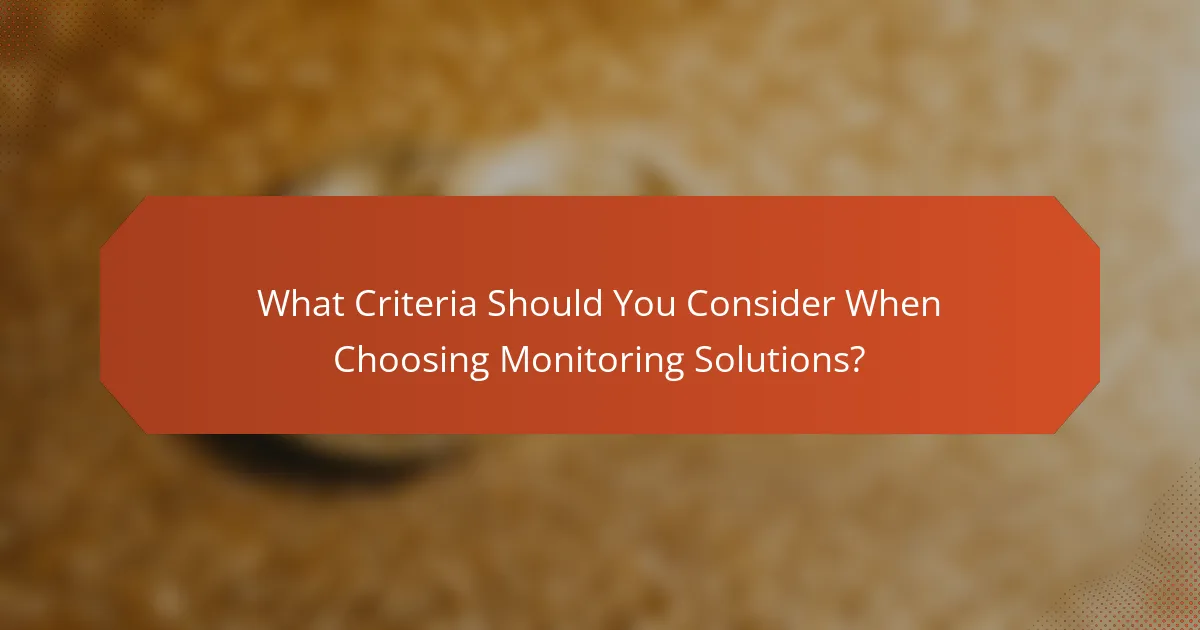
What Criteria Should You Consider When Choosing Monitoring Solutions?
When selecting monitoring solutions for child protection, consider ease of use and compatibility with devices. These factors significantly impact the effectiveness and practicality of the monitoring system in real-world scenarios.
Ease of use
Choosing a monitoring solution that is easy to use is crucial for ensuring that caregivers can effectively manage and respond to alerts. Look for systems with intuitive interfaces, straightforward setup processes, and user-friendly mobile applications.
Consider solutions that offer clear instructions and customer support. A system that requires minimal training will be more likely to be used consistently, enhancing child safety.
Compatibility with devices
Ensure that the monitoring solution is compatible with the devices your family uses, such as smartphones, tablets, and computers. This compatibility allows for seamless integration and real-time monitoring across various platforms.
Check if the solution supports both iOS and Android devices, as well as any specific hardware you may have at home. A versatile system can adapt to your existing technology, making it easier to implement and maintain.
